Enhance Your Telegram Experience with Mobile Stickers 📱✨

In today's digital communication landscape, Telegram has emerged as one of the most popular messaging apps, providing users with a versatile platform for chatting, sharing media, and engaging in group discussions. A significant feature that enhances the user experience is the ability to use stickers. Stickers are colorful, expressive, and fun, making conversations more lively and enjoyable. This article delves into the world of mobile stickers on Telegram, offering practical tips and techniques to help elevate your messaging game.
What Are Telegram Stickers?
Telegram stickers are specially designed images that users can send during chats. What sets them apart from traditional emojis is their size, style, and expressiveness. Stickers can be both animated and static, varying in design from simple illustrations to complex animations. Users can download sticker packs from the Telegram store or create their own, making it a personalized experience.
Benefits of Using Stickers
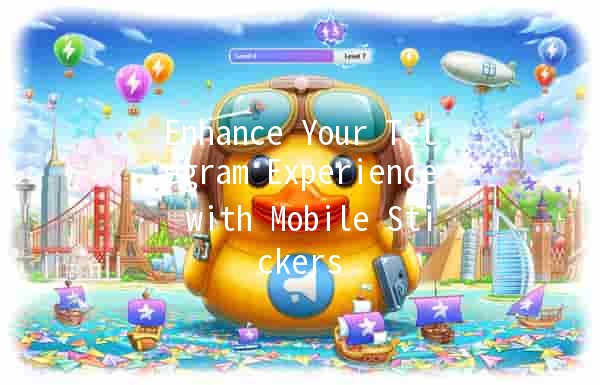
5 Productivity Tips for Maximizing Your Telegram Sticker Experience
Using Telegram stickers can enhance your communication, but knowing how to effectively incorporate them into your messaging strategy can elevate your overall experience. Here are five productivity tips to get the most out of stickers on Telegram.
Description: Tailoring stickers to your style is a fantastic way to express yourself uniquely. Telegram allows users to create and upload their own stickers, providing a personal touch to conversations.
Application Example: To create custom stickers, use a graphic design tool or app to create images in PNG format. Ensure your artwork has a transparent background. Then, use Telegram's sticker bot, `@stickers`, to upload your creations. You can designate a pack name, and your custom stickers will be readily available for use in chats.
Description: As you accumulate a variety of sticker packs, it becomes increasingly important to organize them for easy access.
Application Example: Take some time to curate your sticker packs by removing any that you no longer use. Go to the sticker settings in Telegram, where you can manage your packs. This will not only declutter your sticker selection but also speed up the process of finding the perfect sticker during conversations.
Description: Animated stickers add a dynamic aspect to your chats, making them more engaging than static images.
Application Example: Search for popular animated sticker packs by using the Telegram sticker search feature. Animated stickers can convey emotions more vividly and can draw more attention in a busy chat. Use them sparingly to emphasize key messages or to react to specific moments during discussions.
Description: Sharing stickers that you love with friends can enhance your social experience and introduce them to new stickers.
Application Example: Send your favorite stickers from a pack to friends who don’t have the pack yet. You can do this easily by selecting a sticker and choosing the option to send it to a chat, which will prompt your friend to download the entire pack for future use.
Description: Staying updated with the latest sticker trends can make your conversations more relevant and fun.
Application Example: Regularly check the official Telegram blog or community forums for updates on trending sticker packs. Engage with seasonal or topical packs that reflect current events or holidays to keep your conversations fresh and topical.
FAQ Section
How do I find and add sticker packs on Telegram?
To find sticker packs on Telegram, open a chat, tap on the sticker icon, then select the "+" icon. Here you can browse featured sticker packs, search by keywords, or even search within groups for packs that have been shared. To add a sticker pack, simply tap 'Add' next to the desired pack.
Can I create animated stickers for Telegram?
Yes, you can create animated stickers for Telegram! You will need to design your animation using a graphic software or animation tool and export it as a WEBP file. Once your animated sticker is ready, you can upload it to a sticker pack using the `@stickers` bot.
Is there a limit to the number of stickers I can create?
Telegram allows each user to create up to 200 stickers in a single sticker pack. If you reach this limit, you can create additional packs or start a new one with different themes or topics.
Can I use stickers in Telegram groups?
Absolutely! Stickers can be used in both individual and group chats. Using stickers in group conversations can enhance interactions and encourage reactions among participants.
Are stickers available in all languages?
Yes, stickers on Telegram are universal and can be used regardless of the language setting of your app. This makes them an inclusive feature that allows users from diverse backgrounds to communicate visually.
What should I do if a sticker pack I created is not working?
If a sticker pack you've created is not displaying correctly in Telegram, make sure all your images adhere to Telegram's guidelines (e.g., file format, dimensions, and size). You might need to delete and reupload the pack through the `@stickers` bot to resolve any issues.
With these tips and insights, you can enhance your messaging experience on Telegram using stickers. By being creative and expressive with your communication, you can foster more engaging interactions, whether oneonone or in groups. Stickers are not just a fun addition; they are a tool for amplifying your voice in a visual world.
Now, get started on customizing your sticker collection and make every conversation memorable!
Other News

Telegram Windows移动版下载:畅享快速通信的最佳选择 📱💻

在 Telegram 中設定自動回覆的技巧與策略💬✨
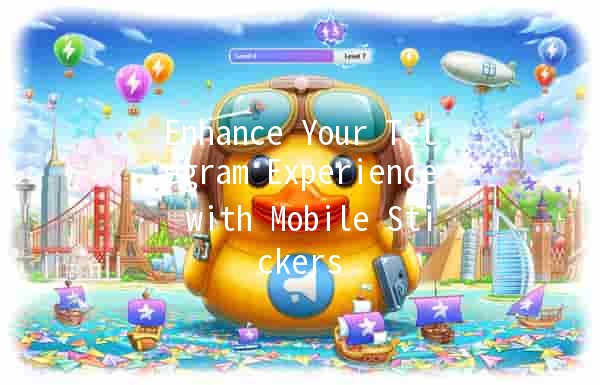
Enhance Your Telegram Experience with Mobile Stickers 📱✨
