Creating Engaging Polls on Telegram: Strategies to Boost Participation 🎉📊

Telegram has emerged as one of the most popular messaging platforms globally, known for its speed, simplicity, and user privacy features. One of the standout functionalities of Telegram is the ability to create polls, which can be a powerful tool for gathering opinions, making decisions, and engaging participants. In this article, we will explore the various techniques and strategies you can leverage to create effective polls on Telegram.
Understanding Telegram Polls
Telegram polls allow users to ask questions and gather responses from their contacts or broader groups. Polls can be conducted in both private and public chats, making them versatile for various contexts, from casual friends' hangouts to professional teams and public channels.
Key Features of Telegram Polls

The first step in creating a successful poll is to ask the right questions. Crafting engaging questions can significantly affect participation rates. Here are some tips:
Be Clear and Concise: Make sure your question is straightforward and easy to understand. Avoid complex language or jargon.
Make It Relevant: The question should resonate with your audience's interests or current events, enticing them to participate.
Use Opened FollowUps: After a quantitative question, consider including an openended followup to gather qualitative feedback.
Example: Instead of asking, "Do you like our new product?", try "What do you love most about our new product, or what do you wish could improve?" This approach invites more substantial engagement.
Visual appeal enhances engagement. Using emojis or images alongside your polls can make them more attractive and prompt users to participate. Here are some strategies:
Incorporate Emojis: Emojis can convey emotions and enthusiasm, making your poll more lively and approachable.
Example: "What's your favorite season? 🌸☀️🍂❄️"
Add Images: If your poll is about product preferences, consider including images of the products to help users make their choices more easily.
Example: "Which design do you prefer for our new line of merchandise? (Attach images of the designs)"
Timing your polls effectively can lead to higher participation rates. Consider the context and timing when launching your polls:
Be Aware of Time Zones: If your audience is global, try to schedule your polls to accommodate different time zones.
Capitalize on Current Events: Align your poll with relevant news, trends, or events. For instance, during an important sports event, a poll about team preferences can attract more participants.
Example: A poll about which team they support during playoffs can be timed effectively just before or during the games.
Creating a poll is only half the battle; promoting it is vital for ensuring people see and participate in it. Here are some effective promotion strategies:
Use Channel Announcements: If you're running a channel, announce your poll in the channel description or as an announcement to capture attention.
Share in Groups: If you're in relevant groups, sharing your poll there can also generate interest, provided the group permits such promotions.
Incentivize Participation: Consider offering a small prize or shoutout for participants. This can increase engagement levels.
Example: "Vote and stand a chance to win a gift card!"
Analyzing results can provide valuable insights and foster further engagement. Here’s how to effectively make the most of your poll results:
Share Results: Once your poll has closed, sharing the results with participants can make them feel involved and valued. Discussing the outcome can also prompt further conversation and maintain engagement.
FollowUp Questions: Use the insights gained from the poll to formulate followup questions or discussions.
Example: If a significant number of users express interest in a specific feature, follow up with a poll asking for specific ideas regarding that feature.
Creating engaging polls on Telegram is not just about asking questions—it's about fostering interaction and building a community. By employing clear questioning, utilizing visual elements, timing your polls prudently, promoting them effectively, and analyzing your results, you can enhance participation and interaction within your Telegram groups or channels. Enjoy utilizing this dynamic feature, and watch as engagement levels soar!
Frequently Asked Questions
To create a poll in Telegram, open a chat or a group, click on the attachment icon (usually a paperclip), then select "Poll." Enter your question and options, configure settings such as allowing multiple answers, and tap "Send."
Telegram does not allow editing a poll once it's been published. If you need to change the question or options, you'll have to create a new poll.
Yes, Telegram offers the option for users to vote anonymously. Participants can choose to reveal their votes or keep them hidden, depending on how you set the poll.
To reach more users, promote your poll in your channel announcements and relevant groups. Engaging visuals and a clear calltoaction can also help attract attention.
Polls that are straightforward, relevant to current interests, and visually appealing tend to be more effective. Incorporating inviting language and context can also lead to higher engagement.
If the poll is set to allow identities to be shown, you can see who voted and what their responses were. However, anonymous polls will not reveal this information to maintain user privacy.
By effectively implementing these strategies, you can maximize the potential of polls on Telegram and foster a more interactive community that encourages feedback and engagement.
Other News

Telegram Windows移动版下载:畅享快速通信的最佳选择 📱💻

在 Telegram 中設定自動回覆的技巧與策略💬✨
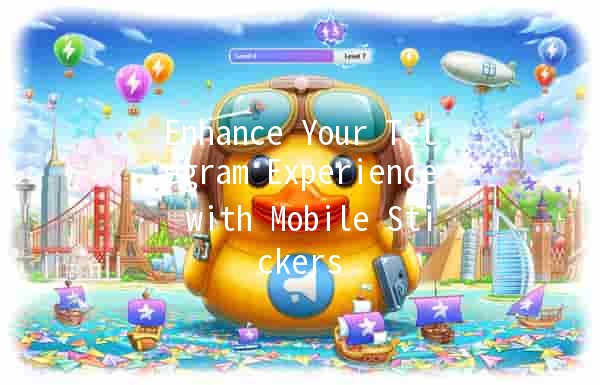
Enhance Your Telegram Experience with Mobile Stickers 📱✨
